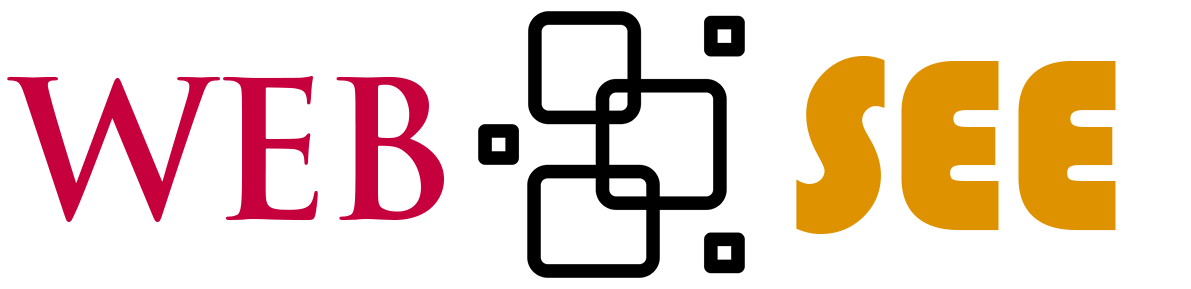One of the most reliable and popular 3D printers available is the Prusa MK3. To ensure that your Prusa MK3 continues to deliver exceptional prints and remains in optimal condition, regular maintenance and care are essential.
Continue reading below for valuable tips on maintenance for your Prusa MK3, enabling you to get your money’s worth by having a stress-free 3D printing experience.
Keep it clean
Regular cleaning is important for maintaining the performance and longevity of your Prusa MK3. Dust and debris can accumulate on the printer’s surfaces, including the print bed, extruder, and fans. If your printer is always clean, you will not have to worry about it malfunctioning and you will not have to spend money on prusa mk3 spare parts.
Clean these areas regularly with a soft cloth or a small brush to remove any buildup. Additionally, pay attention to the nozzle and ensure it remains free from any clogs by using a nozzle cleaning needle or filament purge routine.

Level the print bed
An accurately levelled print bed is crucial for successful 3D prints. Take the time to level your Prusa MK3’s print bed properly. You can do this using the built-in bed leveling feature or manually using a piece of paper. Regularly check and adjust the level if necessary to ensure proper adhesion and consistent print quality.
Lubricate moving parts
The Prusa MK3’s exceptional performance is owed in part to its well-engineered moving parts, including rods, bearings, and lead screws. These components work in harmony to ensure precise and reliable movements during the printing process.
To maintain their optimal performance, it is crucial to incorporate periodic lubrication into your printer maintenance routine. Lubrication plays a vital role in minimizing friction and wear on these moving parts. A lubricant must also be recommended by the manufacturer or specifically created for the 3D printer model.
Filament care
The quality of filament used in your Prusa MK3 can greatly impact print results. One of those things that you must ensure is that your filament should be dry. Moisture in the filament can cause issues like bubbles, stringing, and reduced print quality. Additionally, consider using filament dust filters to prevent dust particles from entering the printer’s extruder and causing clogs.

Firmware and software updates
Regularly check for firmware and software updates for bug fixes, enhancements, etc. Keeping your Prusa MK3’s firmware and software up to date is not only important for accessing the latest enhancements and features but also for ensuring a more stable and reliable printing experience. Firmware updates often address known issues, improve the printer’s performance, and introduce new functionalities. By regularly updating the firmware, you can benefit from bug fixes, optimized print algorithms, and improved compatibility with different slicing software.
Taking care of your Prusa MK3 3D printer is essential to maintain its longevity, performance, and print quality. By following these tips and making sure your 3D printer undergoes constant maintenance, you can ensure that your Prusa MK3 will continue to serve its purpose even after years of use.